Even if only one of your articles gets republished, it can bring literally thousands of new followers/subscribers/visitors. Guest posting works, but it is time consuming and, let’s face it, it looks cheesy. If you don’t know what “guest posting” is, it is when you go to someone’s site and make comments that link back to your content.
Every bit of content you create takes time. In order for that piece of content to be worth your time you need to get it in front of as many people as possible. This assumption is based on the fact that you are putting out good content. If you’re putting out crappy content then stop reading right now, slap yourself for me, and start creating content you and others would want to take time out of your day to see.
Republishing definition: (My words) Posting your content on a site that has tons of followers so it gives you more credibility and kind looks like that site generated your content.
By republishing your content the way we’re going to teach you, you will have access to the gigantic following the leaders in your space have as well and creating Google juice for your site.
Part 1 - Finding "Republishers"
Step 1 - Find the Leaders in Your Space that Republish Content
There is not an easy answer or a perfect list for me to give you that has every resource one would use to republish their content but here are some ideas:
- Newspapers
- Blogs
- Individuals
- Magazines
- Organizations
- Clubs
- Check out this link for more info: http://coschedule.com/blog/repurpose-your-content/
You want to find where people that would care about what your company go to get information and republish there.
Step 2 - Make a list of those publications
Step 3 – Search their site for words like published, republish, syndicate, repost, write for us, guest posting, or contribute
Many sites have a search bar on their site.
You have to look around and do some reading
Using search function on your computer to look for key words
(Windows) Press Control and F at the same time
(Mac) Press Command and F at the same time
Step 4 – If you cannot find anything on their site that indicates you could republish your content then search Google
Go to www.google.com
Paste the following code in the search bar: inurl:http://www.theirsite.com “keyword”
Replace www.theirsite.com with the site you want to search.
Replace keyword with one of the keywords I suggested above.
Please note that there is a space between .com “keyword”
Step 5 – If you still can’t find anything, look at FAQ’s or email the site moderator or editor
Part 2 – How to see if your content is good
Step 1 - Go to www.BuzzSumo.com
Buzz Sumo aggregates stats on different posts on the internet and essentially tells you how viral it is.
Step 2 – Type in the URL of one of the “republishers” you found and search it
For example, www.inc.com

Step 3 – Look for key words and phrases you can use
There is an art to selecting good key words. By using Buzz Sumo we are taking some of the art out and adding in some science because we can see what the people on that site like the most.
In my example, you’ll see “Getting fired,” “Smart People,” “Ridiculous phrases,” “World’s most, “Emotional Intelligence.” Note the pattern many of the articles use. They use a small number and tell you what it is. They use absolutes like best, most, and worst.
If you want to do well on inc.com then you need to write your titles and content in a way that will resonate with the people that get on inc.com
Do not use key words that do not relate to your content.
Step 4 – Read some of the top articles and see how they are written and formatted
This will give you an idea at how people like articles to look on that site.
Look at the use of pictures, quotes, and videos.
How do they present info?
Step 5 – Look at your content and see what might fit in well on that site
You might not have anything that fits well. You may have to create something that fits with what is on the “republisher’s” site.
Unless you are pretty good at creating content, it is likely that not too many want to read what you write. That’s ok. It just means you have to adapt.
Part 3 – Getting your content on the “republisher’s” site
After completing Part 1 and 2, you should have a good idea at what the “republisher” requires and what they look for.
Step 1 – Get the site moderator’s/editor’s contact info
You can often find the editors contact info and job title on the “contact” or “about us” pages.
If you can’t find a list of editor’s emails, oftentimes you can try a few combinations of the editor’s name.
- [email protected]
- [email protected]
- [email protected]
- [email protected]
- Sometimes the site may have a generic place where you can pitch your content.
Step 2 – Make sure you are trying to contact the right editor
This step is related to step 1, but it is so important that you choose the right editor that I decided to make it a step by itself.
You can often find the editors contact info and job title on the “contact” or “about us” pages.
For example, if you contact the gardening editor about a device that increases internet speed it will get rejected, not because your content isn’t good, but because it doesn’t relate to what they oversee. You might contact someone whose title has the word “innovation,” or “technology.”
Step 3 – Before you contact the editor, you need to find out what kind of content you can post on the “republisher’s” site
The main goal is to your content on their site to be able to eventually get people to do to your site.
Sometimes an original piece written specifically for the “republisher’s” site will help you get started.
You will get more freedom as you continue to post content on their site.
Step 4 – Craft a unique email that will get the editor’s attention
Some items to include in your email:
- Catchy subject line
- Use the editor’s full name
- Write something that might connect you to the editor
- It could be a comment about the site they manage
- Or maybe a comment about one of the articles they were involved with.
- Why your content should be on their site?
- Say something like “Below is the body of my article. If you would rather see the original article, here is the link: (Link to your article)”
- Many editors will not bother opening links
- Ask them if you can republish it on their site if they like it.
Keep your email short. If you can’t keep it short, don’t bother writing it. They won’t read it.
Step 5 – Send the editor your pitch email
Step 6 – Acceptance or Rejection
There is not way for me to guarantee your content will get accepted. You may get rejected. Keep trying and keep creating high quality content. Keep contacting editors and pitching them
- If I could guarantee you would get accepted, I wouldn’t bother telling you. I would go buy some lottery tickets and guarantee my winnings instead
- If you let getting rejected break your spirits then you will want ask if you are in the right business.
- If you think you are the only one contacting editors multiple times, think again. You are sorely mistaken.
Step 7 – Your proposal is accepted. Now what?
Just because your proposal was accepted does not mean you are done. You have to play by their rules when submitting.
Here are some things to consider about your submission:
- It has to be formatted correctly.
- Follow the contribution guidelines.
- You may have to send them the info in a word doc or send it to them through their website.
- Only include up to 2 links back to your website.
- The links you include are canonical links.
- If you do not know what canonical links are then take a look at the end of this chapter. You’ll find an explanation that describes what they are and how to use them.
- Change the content up a bit so it does not look like you just copied and pasted the content.
You may get an author profile from their site. This usually comes after you have gained some clout.
YOUR ARTICLE CAN STILL BE REJECTED IF YOU DO NOT FOLLOW THE RULES OF SUBMISSION THEY GIVE YOU.
- This is the easy part. You will find these rule listed on the site or you can ask the editor for them if you do not know them.
Step 8 – Add a bio of yourself at the end of your article
This doubles your Google Juice so readers can find other stuff you’ve worked on, but rather than just seeing it on the “republisher’s” site, they can find it on your site.
Step 9 - Add links to your site in your Bio
To create a link, use this HTML:
- <a href="http://www.YourSite.com">Click Here</a>
- Substitute “Your Site” with your URL.
- Substitute “Click Here” with what you want the link to say.
- For example, a link to our site would look like:
- Find us at <a href="http://www.SeedSumo.com">Seed Sumo</a> for more info.
- This would look like: Find us at Seed Sumo for more info.
- Your link needs to look attractive to people so they will be more likely to click it.
- A link for Seed Sumo’s Bio might say something like, “Get a free SumoHack to learn how to hack your startup from red to black.”
Step 10 – Make it as easy as possible for the editor to approve your content
The harder you make it for them, the less likely it is for your content to get on their site
Step 11 – Send the editor your content via email
Make sure you follow the steps I described above or your article will likely get rejected.
Keep your email short and attach the article.
Let them know your article is attached
Part 4 – Getting the most out of your republished content
Step 1 – Have content related to your republished article on your site
Once an article get’s republished, people will go to your site via the republished article.
This tells you people are interested in that content.
This means that you need to have related content on your site so they can explore it.
Step 2 – Optimize your site and track your results
This is a topic on its own and will not be covered here.
Essentially your new motto needs to be:
In God we trust, all others must have data
If you do not have data, it didn’t happen
Final Points
Once you find a site that will republish your content you cannot abuse that privilege or they will not republish your stuff anymore.
Repeat! Often the sites that have allowed you to republish in the past will allow you to do it with future content.
Have a page on your site that lets other publications know you are open to republishing and welcome offers.
- When you are contacted by these 3rd parties, use them to build your network.
Don’t think you are the only one benefitting from republishing your content. By allowing you to republish your content on their site, the site where you republished your content gets more followers too. Both parties benefit. After a while, once you have grown your brand, people will approach you about republishing your content and you won’t have to search for them anymore.
Let me quickly address the elephant in the room that I know some are inevitably getting squashed by: “but what happens with SEO?!?!” Yes, a small con to this hack is that search engines may have a bit of trouble knowing which search result to display. “Should it display your result or should it display the gigantic sites result?” Who cares really? Your name and site are attached to both results, but for those who care, here is what to do about it:
How to ensure search engines don’t get confused by republishing:
Step 1 - Use a Canonical URL in every post you republish
A Canonical URL tells search engines what the “official” URL is. If you do not tell the search engine what the “official” URL is then it will arbitrarily choose which URL it wants to display. You will likely lose that battle because you will undoubtedly have less “authority” than the site on which you republished. When Google crawls the page, it will see the Canonical URL and this is what Google recognizes as the "official" URL. It will use this URL (Your Site) to index the site instead of the one used to access the page (Their Site).
Step 2 – To create a canonical URL post this code on every site you republish on:
<link rel="canonical" href="http://www.yoursite.com/yourblogpost”>
- You must use the quotation marks.
Step 3 – Replace yoursite.com
Replace www.yoursite.com/yourblogpost with the URL to your content/article
Step 4 – Do not instantly republish your content.
Wait a few weeks
Step 5 – Change some of the content on the site on which you republish
In other words, do not make the content on your site be a mirror image of the content on the site you republished it on.
Source/Inspiration: https://sumome.com/stories/traffic-from-republishing